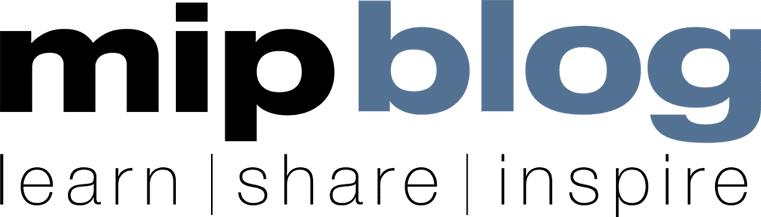People use Facebook to connect with the things that matter to them most. With 1.3 billion monthly active users around the world, Facebook is the place where people discover, interact and share content about the TV shows, celebrities, public voices, news, and videos they care about.
In the same manner, content creators — from TV producers to public figures, to video producers — use Facebook to connect with their audiences in innovative ways. They reach new fans, start conversations and share stories.
More than ever networks, producers and celebrities are using Facebook to drive discovery of new shows and create new ways for viewers to engage with the ones they already love. One of the most innovative ways we’re seeing shows reach fans is through video by posting sneak peeks, exclusive clips and behind-the-scenes segments. Another opportunity for networks and producers is to integrate social into TV and digital programming. Facebook offers many creative solutions and tools to meet these goals and to increase engagement with your audience.
At Facebook, we are committed to building a platform to make these connections broader, richer and more dynamic. To help our partners, we’ve recently launched a new site called Facebook Media — to highlight great examples and new trends illustrating how the industry is using Facebook to connect with their audiences. On the site, you can learn more about how our products can help meet your goals, such as: Integrate social content, Grow and engage your audience, or Share videos.
To get you started, here are 5 tips on how to integrate social content in TV programmes. All of the below tips use Facebook’s APIs, or application programming interfaces, which allow you to display the platform’s data on your own systems, and hence in your programmes.
1. Display public Facebook posts with the Public Feed API
The Public Feed API provides a constant stream of public Facebook posts from Pages and Profiles with Follow turned on.
With this API:
– A sports programme can display public Facebook posts from players.
– A scripted show can display Facebook posts from the show’s fans on air
– A competition show can display posts from famous fans that are rooting for the show’s contestants.
2. Conduct live polls on-air with the Hashtag Counter API
The Hashtag Counter API counts the number of times a specific hashtag was used on Facebook in public and private posts during a specific time window.
With this API:
– A competition show can encourage audiences to vote for #contestant1 or #contestant2 on Facebook.
– A sports programme can ask fans to predict whether #team1 or #team2 will win.
3. Display demographic and location insights with the Topic Insights API
The Topic Insights API returns a count of posts and comments that mention a specific topic and its related terms. It also lets you breakdown this count by gender, age range, and location.
With this API:
– A scripted show can host a live after-show session talking about how the show’s lead character is trending in California.
– A competition show can display a demographic breakdown of people who are supporting a particular contestant.
4. Display a ranked feed of public posts about a topic with the Topic Feed API
The Topic Feed API lets you display a feed of the most popular posts about a particular topic.
With this API:
– A morning news programme can read popular comments about a controversial event.
– An entertainment show can search for public remarks around a viral movie trailer.
5. Display a list of the most popular trends on Facebook with the Trends API
The Trends API shows you what people are currently talking about on Facebook.
With this API:
– A News broadcast can display a breaking News topic that’s trending.
– A talk show host can discuss the most popular Facebook topics of the day.
– An entertainment show can report that the hosts of the show are trending.
You can use the data from several APIs to build a unique experience for TV viewers. For example, NBC’s Today Show, in partnership with Spredfast, used the Trends API and the Topic Feed API to let people see the individual posts behind popular topics on Facebook.
For more information on our APIs, you can visit the Get started and Best practices pages of our Facebook Media website, or the Instagram website.
Geci and three Facebook/Instagram colleagues speak at a special workshop on the morning of October 16, at MIPCOM. Don’t miss it!